Welcome to Ask the Experts Page
This page is for anyone who has questions about any products or software that Maple River Grain & Agronomy carries. On the right you will find a video that links to MRGA’s YouTube channel. This is perfect if you want to watch how-to videos. On the bottom of the page, you will find the different technology services we provide. You will also see support tabs and a contact us form.
Feel free to contact us with any questions or concerns!
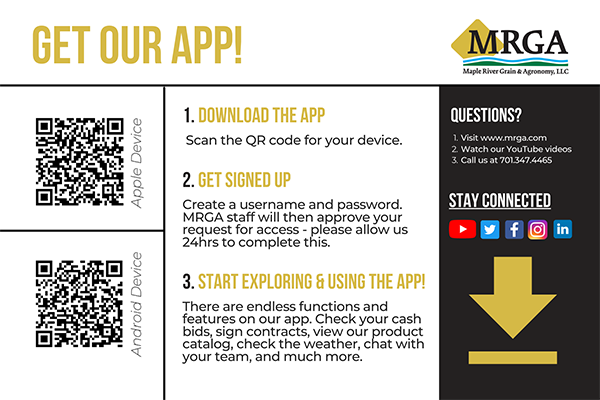
Grower360 Overview from SSI Agvance on Vimeo.
SKY Warehouse Video Final from SSI Agvance on Vimeo.
Customer: People & Places from SSI Agvance on Vimeo.
Technology SUPPORT - We are here to help!
Looking for assistance on one of our technology services? Check out the FAQs, Support Videos, and Forms sections below for further assistance. Still having issues? Fill out the Contact Us form at the bottom of this page and we will gladly help you with your MRGA technology related issue.
FAQs and Documents
If you are viewing are web page on a computer. Go to the upper right corner of our website and select Portal Login. Under the Sign In button select Forgot Password and provide your email address. Be sure to check your Junk email folder if you do not see the reset password email. If you continue to have problems please let us know by filling out the contact form below or calling our main number.
If you are viewing are web page on a mobile device select the three lines icon at the top right of our website. Select Utilities and the select Portal Login. Then proceed with the Forgot Password process mentioned above.
It's easy as going to our Portal Page and selecting "First time user?" under the Sign In button. The MRGA app is available in the Apple App store or the Google Play store. Just search for MRGA or Maple River Grain and Agronomy.
If you have troubles let us know by filling out the contact us form below or calling our main number.
Sign into Grower360 and go to your Statements section. All invoices will be listed there, if you do not see any invoices contact your Merchandiser. If you are interested in more features check out this video about Grower360.
Contact your sales person and ask to be signed up for text or email alerts when we are spreading your fields.
Contact Us
*Required Fields